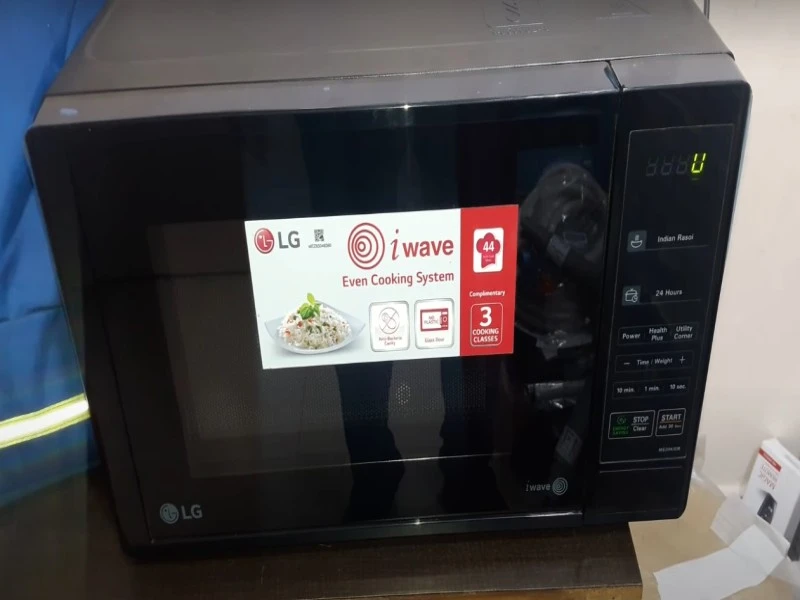Although the LG microwave is an indispensable and reliable appliance, some people report it is not heating anything as it should, and they don’t know why this happens and what to do about it!
If your LG microwave is not heating, its capacitor, thermal fuse, or magnetron might be burned or damaged due to power supply issues. This also happens if the child safety lock is active on the appliance. To make your LG microwave heating work again, inspect the capacitor, thermal fuse, and magnetron and replace them if needed.
You can also deactivate the child safety lock by pressing the “Enter/Start” button for 4 seconds to fix your LG heating issues.
To help you troubleshoot, we’ll comprehensively explore why your LG microwave is not heating food and discuss effective solutions to get it working like a new one again.
Why Does My LG Microwave Not Heat Up?

If your LG microwave is not heating your food and beverages, the diode might be failing, or the appliance is still in the “Demo mode.”
Let’s explore 10 reasons why is your LG microwave not heating up and preparing your meals.
Faulty Door Switch or Magnetron
Like other microwaves, LG has a safety interlock switch that prevents it from working or heating when the door is open. So, if this switch is faulty or misaligned, your microwave won’t heat up the food and show the “Door” error message.
Power Supply Issues
LG microwaves need a sufficient power supply to function correctly. However, the appliance will stop heating if the voltages are above or below the necessary requirements.
In case of a power spike, it can damage and blow out the magnetron, diode, high-voltage capacitor, and thermal fuse of your LG microwave.
Magnetron is a component in microwaves that is responsible for producing radiations or waves to heat up your food or beverages.
On the other hand, the diode is a semiconductor that ensures that the high voltage generated by the capacitor flows in the right direction to power the magnetron.
But, if it becomes faulty or fails, the current may flow in both directions or not at all. This means the magnetron won’t get enough voltage to produce microwave radiation to heat your dishes and liquids.
Furthermore, high-voltage capacitors work with a diode in your LG microwave to convert AC current to DC and regulate the voltage supplied to the magnetron for heating.

If this component is burned out, it won’t perform its function and lead to heating problems in your LG microwave.
Finally, the thermal fuse is a safety mechanism that shuts off power to your LG microwave if the internal temperature exceeds the safety threshold. Since it is a single-use component, your microwave stops heating items when it blows due to power surges.
Timer Switch is On
It is possible that you’ve accidentally activated the internal timer while setting the cooking function. Due to this, your LG microwave is not heating, although the timer keeps counting down.
Child Lock is Active
If your LG microwave is receiving power and turning on but not heating, you might have activated the child safety lock to prevent unintended use by children.
Active Demo Mode
LG microwaves usually have a Demo Mode that helps the store’s salesmen show you their functions without heating anything.
Therefore, if this mode stays active when you buy and bring the appliance to your home, the microwave won’t produce any heat while cooking your food.
Functionality Errors
Sometimes, your LG microwave starts displaying these errors, which prevent it from heating anything:
- F-1 and F5: fault in convection function.
- F-2 and F3: thermistor short issue.
- F-4: humidity sensor issue.
In many cases, these functionality errors are caused by the corrupt embedded command device.
Microwave’s Age
Every appliance has a life limit, after which it stops working correctly and causes various issues. That might be why your LG microwave is not heating anymore.
How do I Fix my LG Microwave Heating?

To fix your LG microwave heating, check the door switch using a multimeter and replace it if the reading is other than 0 Ohms. You can also deactivate the “Demo Mode” on your new LG microwave to get the heating working.
Now let’s discuss how to fix your LG microwave not heating issue with these step-by-step instructions.
Check the Door Switch
- Disconnect your LG microwave from the power source to avoid potential electrical hazards.
- Wait a few seconds to let the capacitor discharge any current.
- Remove the grill and control panel to access the door switch (refer to the microwave manual for specific instructions on disassembly).
- Unscrew the switch assembly.
- Test the continuity of the door switch using a multimeter (you can set the multimeter to “Ohms” or resistance settings.)
- If the reading is 0 Ohms, the switch has continuity. Otherwise, you need to replace it with a new one to get your LG microwave to start heating.
Replace the Magnetron
To check whether the magnetron is working, listen to the sound of your microwave. If it is making unusually loud noise or vibrations, do the following to replace it.
- Turn off your LG microwave, place it on a sturdy working surface, and unscrew the grill.
- Open the microwave, remove the grill, and pull out the turntable.
- Set the microwave on the back panel and remove the bottom panel.
- Disconnect the connection wires from the bottom panel.
- Place the cabinet aside.
- Stand the microwave upright and loosen the cabinet screws.
- Release any stored current in the capacitor by touching it with pliers.
- Remove the wire connected to the magnetron connection wire and unfasten the screws.
- Take out the magnetron from its bracket, disconnect the thermoprotector wires, and detach it from the magnetron.
- Replace with a new magnetron, fasten the screws, and reattach the wires to the thermoprotector.
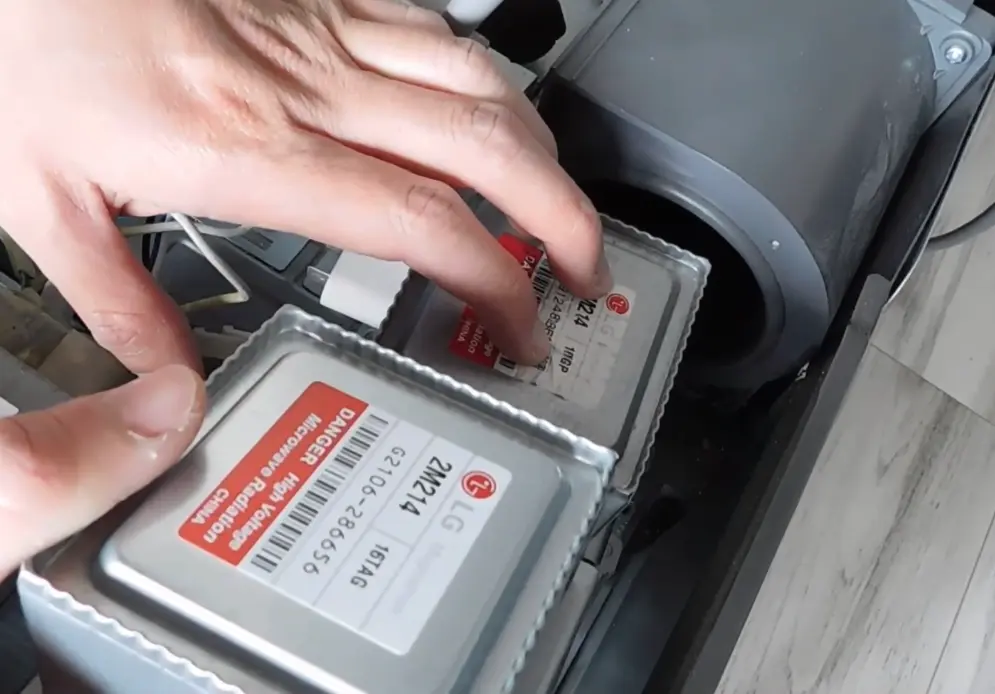
- Reassemble everything back and connect your microwave to the power supply.
Now, try boiling some water in your LG microwave to check if it is heating now.
Check Power Supply
Check the following to ensure a proper power supply to your LG microwave for the best heating:
- Check the power cord and make sure it’s securely plugged in.
- Test the outlet for power by using another appliance or plug the microwave into another one.
- Reset the circuit breaker switch if tripped in your home.
- Check the user manual, which is usually present on the specification sticker on the microwave door, and ensure the power requirement matches the wall outlet.
- Check the power supply cord for any visible damage and change it with a new one to provide the adequate power that your LG microwave needs.
NOTE: You need to plug your LG microwave into an AC outlet with 120V, 60Hz frequency supplied by a 15-20 amp circuit breaker. However, if the appliance’s power supply cord or unit is faulty, it won’t get enough voltage to heat up your dishes and beverages.
Replace Diode
Although it is best to seek professional help for replacing the diode, you can also do it yourself this way:
- Open your LG microwave and remove the support as well as the turntable.
- Remove the bottom panel of the microwave.
- Find the diode (it is usually connected to the high-voltage capacitor).
- Inspect the diode for burned cracks or a blistered spot.
- Detach the diode by removing its screws.
- Disconnect the diode from the capacitor terminal.
- Check the component number on the old diode and get a new one according to it.
- Install the new component with the correct polarity and assemble everything back in place.
Connect your LG microwave to the power supply, turn it on, and check if this fixes the heating issue.
Deactivate Demo Mode
Try deactivating the Demo mode on your LG microwave with these step-by-step instructions:
- Press & hold the “3” button on the control panel when your LG microwave is in standby mode.
- Hold down the button for 3 seconds until you hear two tones indicating the demo mode is disabled.
- Now, check your LG microwave; it should be heating your food.
If this doesn’t work, disconnect your LG microwave from the power outlet for 10 seconds and plug it back in. Then, do the water test using a microwave-safe jar to check if it starts heating again.
Disable Child Safety Lock
Another solution to fix the LG microwave heating issue is to disable the child safety lock feature:
- Check the control panel on your LG microwave to see if it shows the “Loc,” “Lock” icon, or “L” sign.
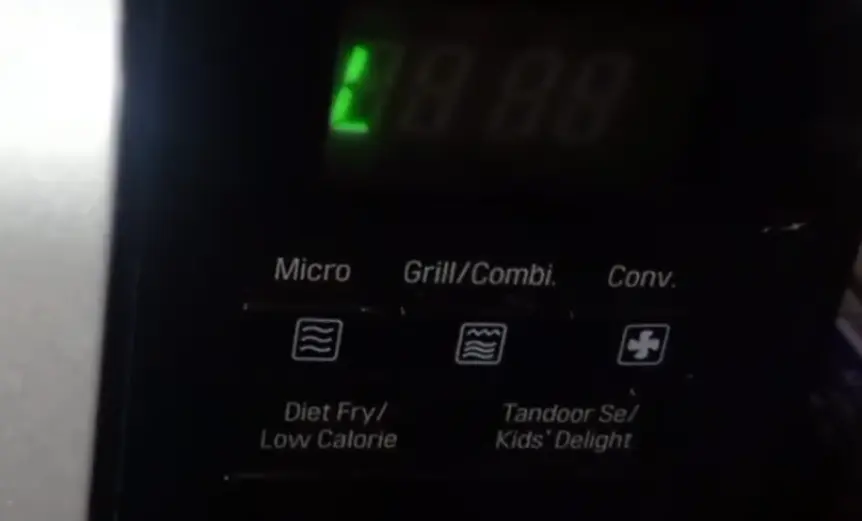
- If yes, press/tap the “Enter/Start” pad and hold it for 4 seconds.
- Wait for the sign or icon to disappear to deactivate the child lock.
Now, check your LG microwave and verify if it is heating. If not, soft reset the appliance with these steps:
- Unplug your LG microwave from the power outlet.
- Wait 3 minutes to discharge any remaining current and refresh the system.
- Plug the microwave back into the mains and see if it starts heating your food and liquids.
Disable the Timer
You can also check the control panel on your LG microwave to see if you’ve accidentally turned on the timer. If yes, simply press the “Timer” button to deactivate it.
Afterward, set the desired cooking time, put any microwavable item inside, and see if it is heating now.
Replace Thermal Fuse
The next solution to fix your LG microwave is to check if the thermal fuse is blown out and change it with a new one. Doing so will help the appliance to start getting power again and heat the food as it should. To do this:
- Turn off your LG microwave, unscrew the front vent, and keep it aside.
- Remove the grill by unscrewing it to access the thermal fuse.
- Detach the thermal fuse from its compartment.
- Place the probes of a multimeter on the fuse terminals and set it to the lowest “Ohms” settings.
- If the reading on the multimeter does not change, the fuse is blown out.
- Fit a new fuse into the compartment and place everything back in place.
Afterward, plug your microwave into the mains and check if everything is working fine now!
Replace Capacitor
Replace the burnt-out capacitor on your LG microwave to produce enough radiation required to heat the food. Here’s how:
- Disconnect your LG microwave from the power source and wait a few seconds to discharge any remaining current.
- Open the microwave door and remove the turntable, along with the support.
- Unscrew the microwave grill and slide it to the left to remove it.
- Lay the microwave on the rear panel, remove the bottom panel, and disconnect all the wires.
- Set the microwave upright and remove the cabinet by unscrewing it.
- Put a pair of pliers on the capacitor terminals to release any electric charge.
- Detect the capacitor connection wires after marking their position.
- Unscrew the capacitor’s mounting bracket to remove it.
- Place a new capacitor in the bracket and screw it back in place.
- Connect all the wires, reassemble the cabinet, grills, turntable, and support, and close the door.
- Connect your LG microwave to the power, and it should start heating your meals.
Resolve the Functionality Errors
To resolve the functionality error codes and get the LG microwave to start heating, hard reset it by unplugging it from the power source for 3 minutes.
If this doesn’t help and you determine that your LG microwave is still not heating or because it’s too old, do research and buy a new one that meets your needs and budget.
Conclusion
In this detailed guide, we’ve explained the reasons why your LG microwave is not heating anything. We’ve also provided step-by-step methods to diagnose and address this annoying problem.
If you are not tech-savvy or uncomfortable with any repair process, it’s best to seek professional assistance to repair your LG microwave. However, we advise you to reach out to LG Support, as they always have a team ready to visit your location and troubleshoot the issues with the appliance with accuracy without breaking the bank.