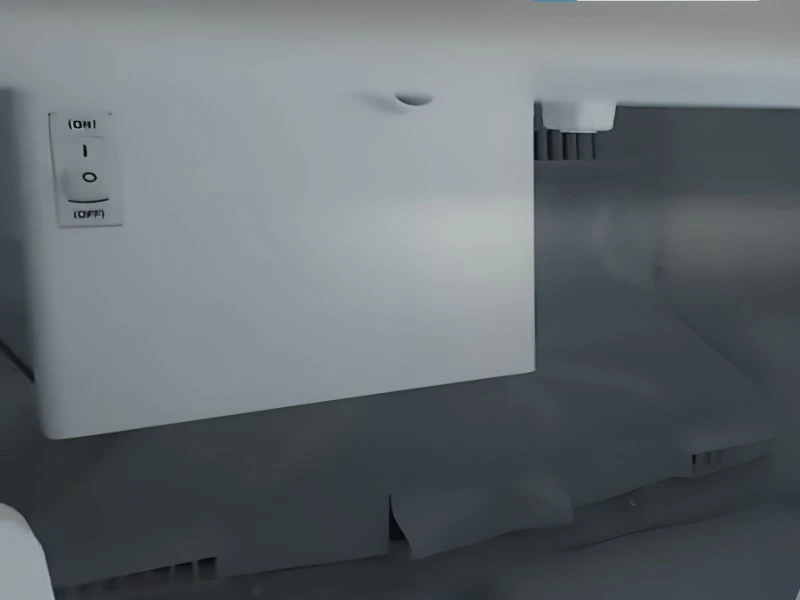Do you use LG Craft to make ice for your drinks or cocktails, but it is leaking, jamming, or not working at all? Are you scratching your head to find the solutions for these annoying issues?
If your LG Craft Ice is not working, the “Control Panel” settings might be incorrect, or minerals are deposited on the silicone mold trays. To fix this, turn on the “Craft Ice” indicator on the “Control Panel” in the fridge or remove the assembly and clean the calcium hard water buildup on the silicone trays.
In this detailed guide, we’ll explore why your LG Craft Ice is not working as expected. We’ll also provide step-by-step instructions to resolve this problem before taking the refrigerator for repairs.
Why Is My LG Craft Ice Not Working?
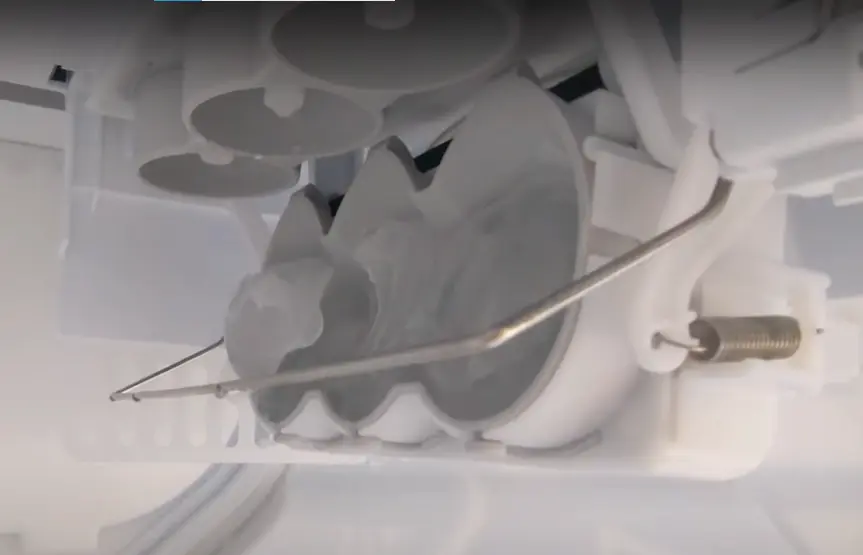
If your LG Craft Ice is not working, you have recently installed the refrigerator, which still needs to be stabilized, or it is not connected to the water supply source for making ice.
Let’s comprehensively discuss the 6 reasons why your LG Craft Ice is not working and producing the ice spheres.
Recently Installed Craft Ice Maker
If you have recently installed your side-by-side LG Craft Ice refrigerator, it might need some time to stabilize its internal temperature. This means it will also take a few hours to start working and make ice spheres for your drinks.
Incorrect Settings
Sometimes, incorrect settings within your refrigerator are the main culprit why your Craft Ice Maker stops producing ice spheres.
NOTE: Incorrect settings can also cause your fridge to stay warm and freezer cold.
Feeler Arm Is Not Seated Correctly
Another reason why your LG Craft Ice is not working is that the feeler arm at the top of the refrigerator is not seated correctly.
Refrigerator Is Not Connected To Water Source
It is possible that your refrigerator is not connected to a water source or the supply valve is not fully open, which prevents the Craft Ice Maker from making any ice spheres.
Mineral Deposits on The Silicon Tray
Mineral deposits accumulate on the silicon mold tray of your LG Craft Ice Maker over time, which interferes with the proper functioning of the ice maker, causing it to jam.
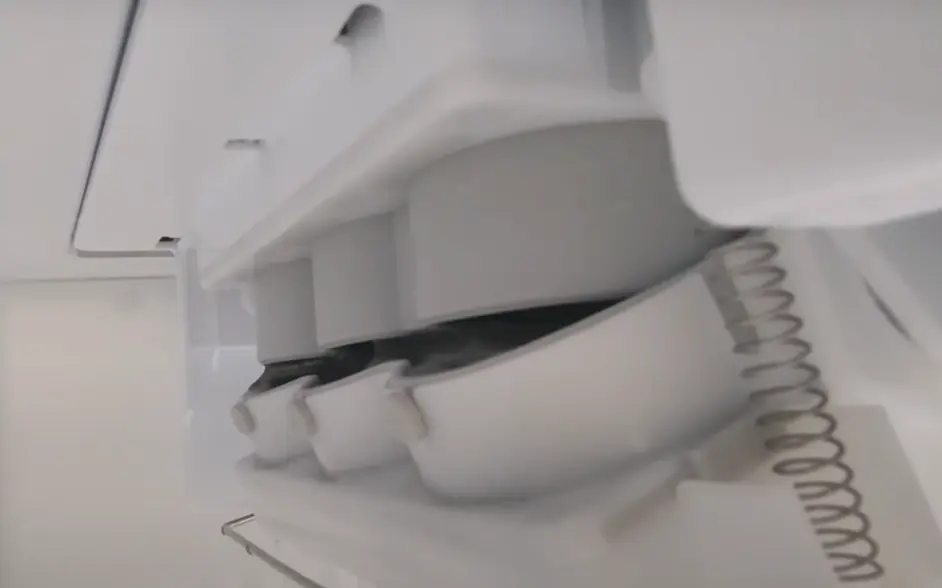
NOTE: An incorrectly seated silicone mold tray also prevents your LG Craft Ice Maker from producing or releasing ice spheres.
System Glitches or Errors
In some cases, your LG Craft Ice Maker software glitches, resulting in errors that disrupt its functionality and prevent it from producing ice spheres.
How Do I Get My LG Craft Ice Maker To Work?

To get your LG Craft Ice Maker to work again, check the feeler arm and remove any obstruction that prevents it from producing ice, or reset the appliance using the “Reset” or “Test” button to resolve any software glitches or errors.
Below, we’ll comprehensively discuss 8 methods to get your LG Craft Ice maker to start working and produce ice for your drinks.
Wait For Some Time
Refrigerators need some time to settle and start cooling mechanisms when you first install them in your house or office.
The same goes for your LG Craft Ice, and you have to wait for 48 hours to let it stabilize cooling. Once it settles down, it will hopefully start working and produce ice spheres.
NOTE: Ensure the power button on the Craft Ice maker is set to ON. If not, turn it on and wait 18 to 30 hours to let it produce the first batch of ice spheres.
Check The Settings
The LG side-by-side refrigerators have a Control Panel that handles all its activities and settings, including Wi-Fi, Water Filter, Self Care, Freezer, Ice Plus, Smart Grid, and Craft Ice. But, if these settings are misconfigured, the Craft Ice Maker simply won’t work.
Therefore, take these steps to configure the Craft Ice settings on your refrigerator’s Control Panel:
- Open your refrigerator.
- Access the “Control Panel.”
- Check the Craft Ice Indicator and see if it’s turned on.
- If not, press the “Craft Ice” button, and the appliance will automatically be set to produce 3 ice spheres in 24 hours.

Reseat the Feeler Arm
The Feeder arm in the Craft Ice maker controls the ice production process and prevents any overflow. But if it is not seated correctly, the appliance will stop working or start leaking water.
To prevent this, check the feeler arm at the top of the fridge and see if it is pushed up. If so, remove any obstruction to allow it to move freely.
Connect Refrigerator to Water Source
LG Craft Ice Maker needs access to a water source to produce ice spheres for your cocktail parties. However, the appliance will stop working if you’ve not connected it to one.
To address this issue, connect your refrigerator to a stable water source and ensure the valve is fully open for water flow.
Reseat Silicone Tray
Some users report that reseating the grey silicone mold tray in their LG Craft Ice Maker helped resolve most issues. But to do this, you first need to melt any stuck ice in your ice maker.
For this, press the “Power” button on the Craft Ice maker and unscrew the Phillips screws at its front corners to remove the assembly. Now, press down the bump on the top of the plug to release it and disconnect the entire Craft Ice assembly.
Use a small stream of hot water to melt any stuck ice, but ensure not to direct the stream on any electric parts. Once you do this, you may notice that the silicon mold on the bottom has folded into an improper position, which hinders the ice production or release.
To fix this, remove the two springs on the left and right sides of your ice maker door mechanism and push the bottom silicon part of the tray to glide it back into the correct position.
Now, assemble everything back, turn on the LG Crafts Ice Maker, and see if this fixes the issue.
Clean Mineral Deposits on Silicone Tray
The next solution to get the LG Craft Ice Maker working again is to clean the calcium hard water buildup in its silicone mold trays.
To do this, carefully remove the assembly and plugs in your Craft Ice Maker, as discussed in the above solution. Now, remove all the calcium buildup in the three trays using a fingernail or something else.
Be particularly thorough with the tray that had the most buildup. After cleaning, set everything back and verify the fix.
IMPORTANT: The calcium build-up on the trays might be due to delayed filter replacement or poor water quality. Therefore, be sure to replace the filter promptly or add an additional filter behind the fridge to avoid this problem.
Reset Craft Ice Maker
If your LG Craft Ice Maker still refuses to make any ice spheres, reset the refrigerator to resolve any software glitches or errors.
To do this, press the “Power” button on the front of the Craft Ice Maker to turn it off, wait for 5 seconds, and then power it on again. Find the “Reset/Test” button at the bottom of the ice maker and press it for 3 seconds.
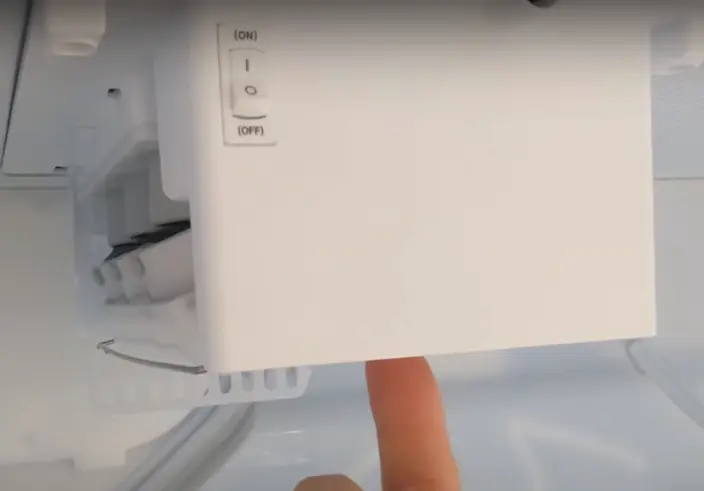
INFO: Your Craft Ice Maker might move when you press the “Reset” button and dispense some water. So, ensure to keep a bowl by your side to catch the liquid.
Next, press the Craft Ice button on the “Control Panel” of your fridge and wait 5 seconds to change the mode from 3 to 6 ice balls or vice versa.
This will help start a new cycle and get your LG Craft Ice Maker to work again. Finally, wait 24 hours for your ice maker to produce ice spheres.
NOTE: You can also change your Craft Ice Maker mode using the LG ThinQ app paired with your refrigerator. To do this, open the app, select your fridge, scroll down, and tap “Craft Ice.” Now, change from 3 ICE mode to 6 ICE and close the app.
Contact LG Support
If you’ve attempted the troubleshooting steps outlined above and the LG Craft Ice maker is still not working, contact the LG Support team to report the issue and get further assistance.
To ensure a swift solution, provide them with specific details about the problem and your refrigerator model and serial number.
In case your Craft Ice maker is under warranty, they might send a technician to repair or replace it and ensure you continue to enjoy the benefits of your LG fridge.
NOTE: If your LG Craft Ice Maker is not under warranty, hire an authorized professional to fix the unit.
Conclusion
In this detailed article, we’ve explained why your LG Craft Ice is not working and explored 8 solutions to address this issue.
From checking the settings and water supply to reseating and cleaning the silicone mold tray, we’ve covered everything to help you get the ice maker back in operation.
With the right care and attention, we hope your LG Craft Ice maker now continues to provide you with perfectly shaped, crystal-clear ice spheres to enhance your beverage experience at your parties.